Did you ever think of having an employee who works 24/7 to attract new customers and work for free? Impossible, right!! But what if we say it is possible?
Meet your Google My Business profile — the most underrated teammate. While brands focus on optimizing their websites, social media channels, and ads, the Google My Business Optimization listing often sits quietly waiting for its moment to shine.
But here’s the reality check! Around 167 billion monthly Google searches are happening, but only 1,260 people see the average profile. This situation feels like a shopkeeper in a bustling city turning away nearly every person who walks by. On top of that, to make matters worse, only 59 of those viewers ever take action.
This isn’t a failure of the tool, but a massive opportunity, brands are not grabbing. But it’s time to stop treating your profile as a digital business card and start using it as your best salesperson. Let’s change stats together with your Google My Business optimization. Here are some top Google My Business Optimizations to make your profile rank high and connect with customers looking for you.
Why Your Brand Needs to Optimize Google My Business Profile?
Before jumping into how to optimize it, let’s understand the importance of Google My Business Optimization. Google is the main platform that convinces consumers to choose your business over competitors — so it has its own importance, especially in the growing digital world. Below are some of the significant benefits of Google Business Profile optimization:
Dominates Local SERPs:
For local searches or say “near me” searches, Google My Business optimization benefits a lot. Let’s say, when you optimize your profile with complete and accurate information, relevant categories, and keywords in your business description, you send strong signals to Google’s algorithm. This local business listing optimization increases the chance of appearing in the coveted “Local Pack”. Thus, your GMB profile optimization acts as the cornerstone of Local SEO.
Drive More Website Traffic:
Optimizing to increase Google Business Profile traffic. A well-optimized GMB profile provides direct pathways for customers to take action. Consequently, makes it a powerful tool for businesses. For instance, when you do your Google My Business profile optimization, it gives the option to include prominent buttons like Click to Call, Get Directions, or Visit Your Website. Therefore, by making these actions effortless on your GMB profile, you remove friction and guide customers seamlessly down the sales funnel.
Build Trust and Credibility:
An unoptimized or empty GMB profile looks neglected. On the other hand, a well-optimized Google Business profile builds confidence and social proof. The Google My Business Optimization services expert actively manages and responds to reviews — showing you value customer feedback. Regularly post high-quality photos or videos and, most importantly, provide consistent and correct NAP details. Thus, Google My Business optimization establishes the reliability of your brand across the web.
How To Do Your Google My Business Optimization?
Now that you know how beneficial it is to do your Google My Business Optimization to get found in local searches and outshine your competitors. Let’s learn some Google My Business tips. Here are the ways to optimize Google My Business to rank on top:
Create Google Business Account:
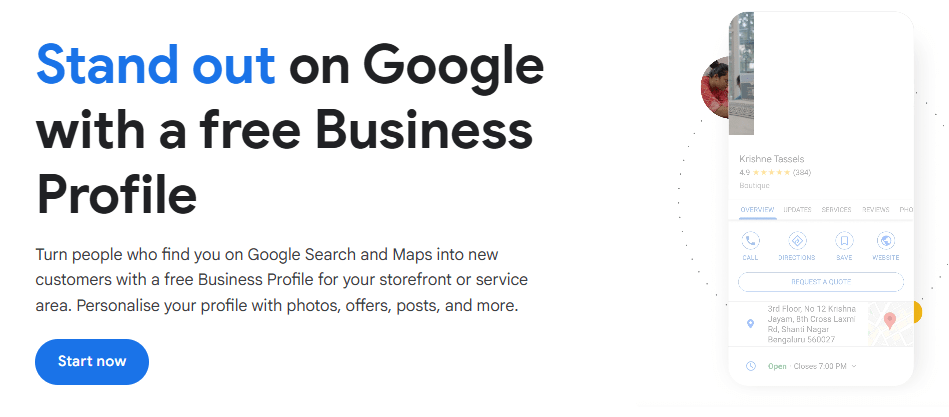
- First of all, visit the google.com/business to begin.
- After that, search for your business to claim it or select “Add your business”
- It is very important to choose the correct and precise business name.
- Follow the step-by-step verification process.
Please note that, without verification, your profile won’t be publicly visible.
Fill Every Information:
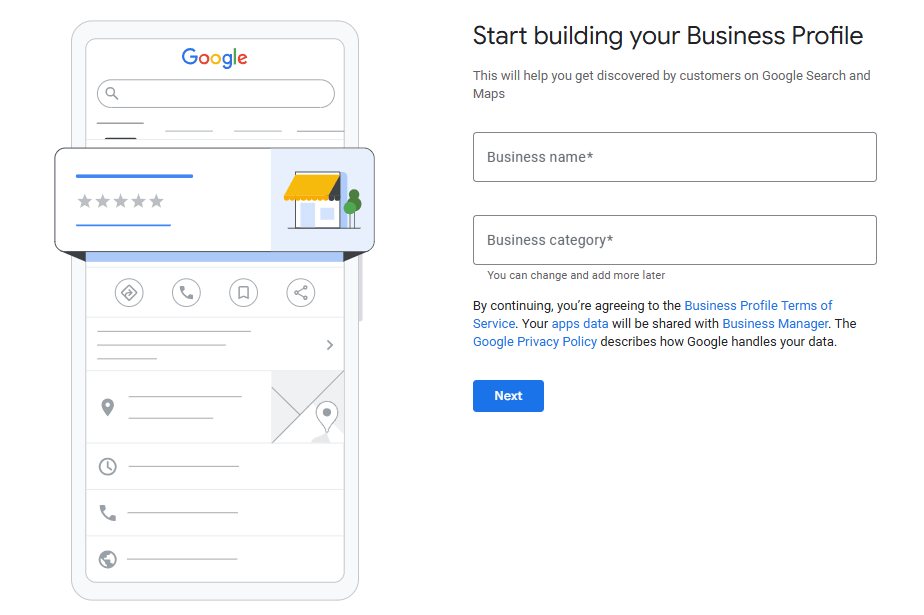
The next step for Google My Business optimization is to fill in all the information accurately. Here’s how:
- Treat every empty field as a lost customer
- Fill your business hours and also special holiday hours.
- Founded Year
- Add a detailed business description
- A 100% complete profile, considered a strong Google ranking signal.
Provide the Correct Contact Information:
- Make sure your business name is consistent everywhere.
- Double-check your address for accuracy.
- Confirm your NAP details are correct.
- Ensure your website URL is linked correctly
Providing correct information is very important to build trust and seamless Google My Business optimization.
Write From The Business Description:
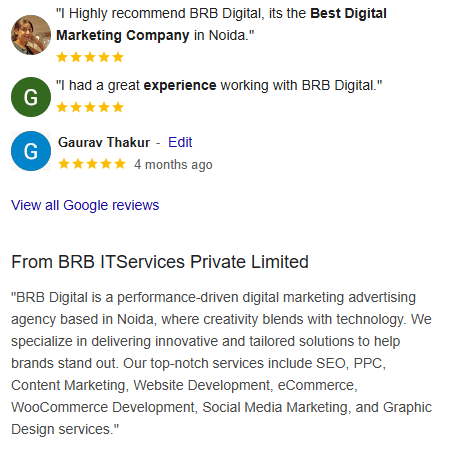
- Naturally, include your primary keywords in the description.
- Use the space to provide accurate information and attract users.
- Highlight your unique value proposition.
- Mention your core products or services.
- Clearly state your location or service area.
- Use all the character count allowed to be descriptive.
Select The Category:
- Your primary category is the most important ranking factor.
- Choose the single most accurate category for your core service.
- Then, add relevant secondary categories.
- Be specific; avoid overly broad categories.
Most importantly, an incorrect category can make you invisible for key searches. So choose wisely or take a Local SEO expert’s help.
Choose Applicable Attributes:
- Select all attributes that truthfully apply to your business.
- This includes “Women-led,” “Wheelchair accessible,” or “Free Wi-Fi.”
- Attributes help you stand out in search results.
- They act as filters for discerning customers.
- They provide specific reasons for a user to choose you.
Add Photos:
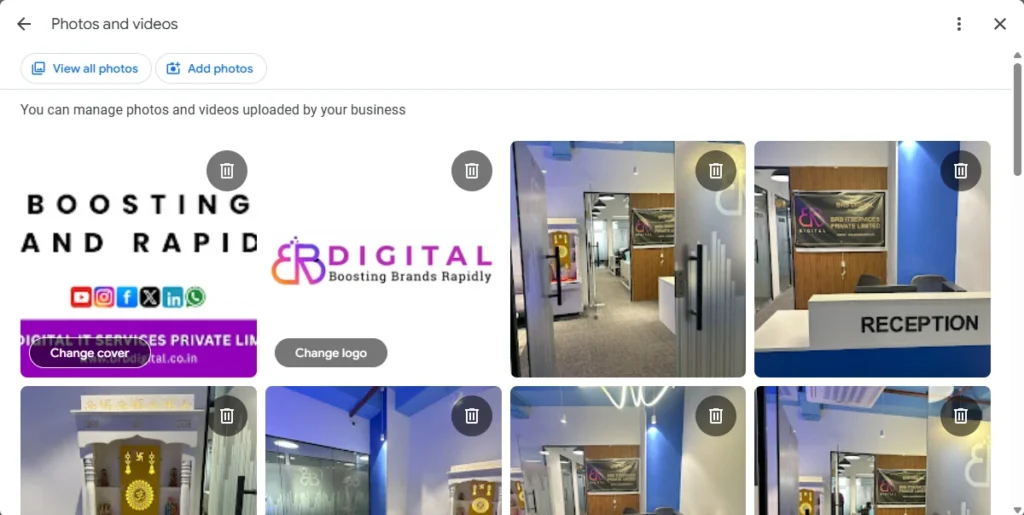
- Upload high-resolution, well-lit photos.
- Include exterior and interior shots.
- Showcase your team and products/services in action.
- Regularly update your photo gallery with new images.
- Profiles with photos receive significantly more direction requests.
Get Google Reviews:
- Ask customers for reviews.
- Respond to every review, both positive and negative.
- Thank customers for their positive feedback.
- Address negative reviews professionally and offer to resolve issues.
In short, reviews are a key form of social proof and trust.
Do Regular Posting:
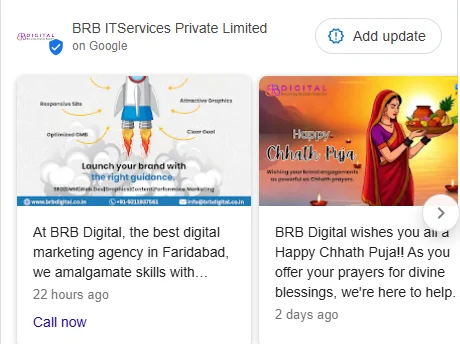
- Use the “Posts” feature at least once a week.
- Share updates, offers, events, or new blog articles.
- Post keeps your profile fresh and engaging in search results.
- They give customers a direct call-to-action.
Hence, regular activity signals to Google that your business is active.
Ask and Answer Questions:
- Proactively add and answer common Frequently Asked Questions.
- Monitor the Q&A section regularly.
- Provide helpful, authoritative answers quickly.
- Anyone can answer, so ensure your response is the first and most accurate.
Therefore, wisely using this section enables better Google My Business optimization. Also, it helps to build trust and reduce pre-purchase uncertainty.
Add Products and Services:
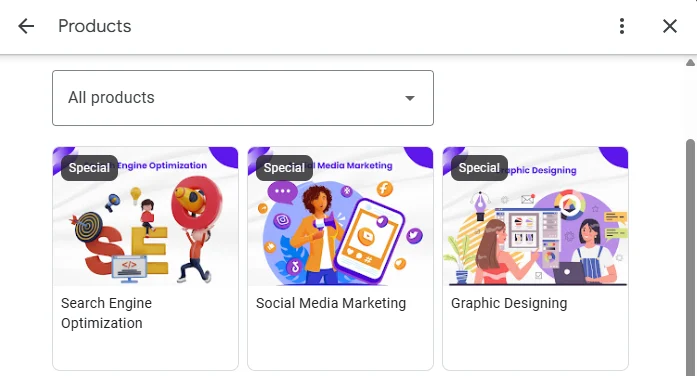
- Create a menu of your offerings directly on your profile.
- Add clear photos and prices for each product/service.
- This acts as a mini-website for users who don’t click through.
- It provides more content for Google to index.
As a result, adding products and services creates a direct path to conversion.
Set Up Messaging:
- Enable messaging to allow direct contact from your profile.
- Respond to messages quickly—your response rate is public.
- This caters to customers who prefer texting over calling.
Thus, it becomes a convenient way to capture leads and answer questions instantly.
Prepare a Data-Driven Strategy:
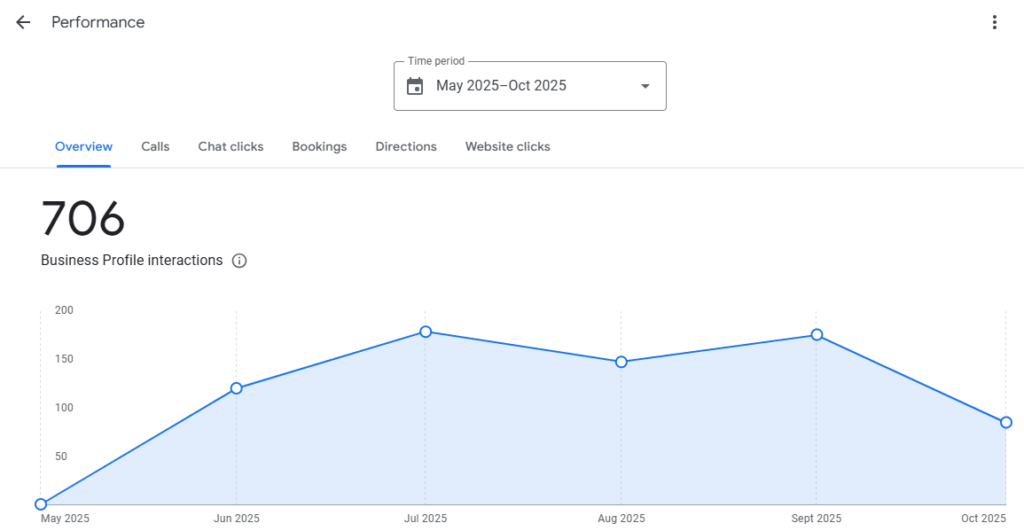
- Regularly check your GBP Insights in the dashboard.
- Analyze how customers search for you (direct vs. discovery).
- Track what actions they take (calls, website visits, directions).
- See which queries trigger your profile to appear.
Tracking and analyzing provides brands a data. This data can be leveraged to refine keywords, posts and prepare a data-driven strategy for better Google My Business optimization.
How BRB Digital Optimize Your Profile and Provides a Successful GMB Strategy?
BRB Digital executes a proven, multi-stage Google My Business Optimization framework designed to deliver measurable results and consistently boost my business on Google. Our strategic approach to Google business search engine optimization is both comprehensive and data-driven. Here are the steps we take to optimize your Google Business Profile:
- In-depth profile audit & competitive analysis
- Strategic keyword implementation
- Complete profile enhancement & NAP consistency
- Review management & reputation building
- Ongoing management & engagement management
- Performance-tracking with data-driven refinement
FAQs
Effective Google My Business optimization involves completing every section, selecting precise categories, and adding high-quality photos. To increase Google Business Profile traffic, brands need to post updates and manage reviews regularly. At BRB Digital, our expert Google My Business optimization services handle this entire process, implementing a proven GMB strategy to maximize your local visibility and engagement.
To optimize Google My Business, ensure your NAP (Name, Address, Phone) is consistent, use all relevant attributes, and write a compelling description. This core local business listing optimization builds trust. For a listing that truly stands out, our Local SEO team applies advanced local search optimization tactics to boost my business on Google and drive more customers consistently.
Local listings optimization is key for SEO. It involves creating and managing consistent business citations across authoritative online directories. This foundational work supports your Google Business Profile optimization efforts. Our experts specialize in this holistic approach to local search optimization, ensuring maximum online authority and helping you dominate local search results.
Incorporate keywords naturally in your “Business Description” and “Products/Services” sections. This is a fundamental Google My Business tip for better relevance. At our company, we curate a professional GMB strategy that includes sophisticated keyword research and placement as part of our Google Business Search Engine Optimization services. Thus, it ensures your brand rank for the most valuable local search terms.
Local search optimization requires a strong foundation. One needs to claim your free profile when you create a Google Business listing, then pursue consistent citations. The goal is to improve Google Business Profile engagement and rankings. BRB Digital’s comprehensive Google My Business optimization services are designed to do just that, providing a complete strategy to boost my business on Google effectively.


